In this article we list steps of basic Nginx configuration, in PROXY mode, with no SSL.
Why Nginx as reverse proxy cache
In order to improve web site loading speeds for our shared cPanel customers, RedyHost implemented high performance stack using Nginx.
Nginx works in two different modes, allowing to proxy requests to Apache (and cache static files) or to serve PHP scripts directly, bypassing slower Apache web server completely. In both cases Nginx supports Google’s famous mod_pagespeed module, allowing to compress and minify web page size. mod_pagespeed is configured in core filters mode to avoid compatibility issues with different CMS and website types. Core filters proven to work great for 99.99% of use cases, reducing page size and number of connections for up to 3x times.
Configure Nginx as reverse proxy cache
To access Nginx configuration, login to cPanel and click XtendWeb Nginx control link
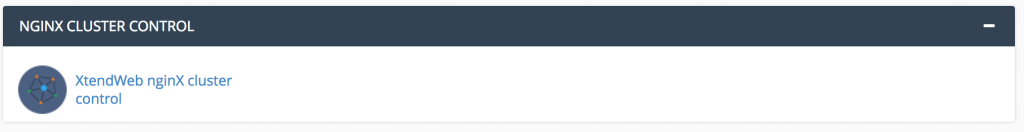
Configuring a domain in Nginx Proxy mode
- Click Nginx link (see above)
- Select domain to manage and click Configure button
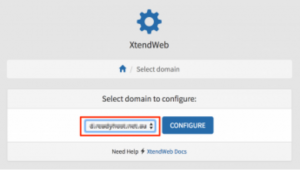
- Ensure the redirect_to_ssl option is set to disabled. Save the page and test if your website is operational.
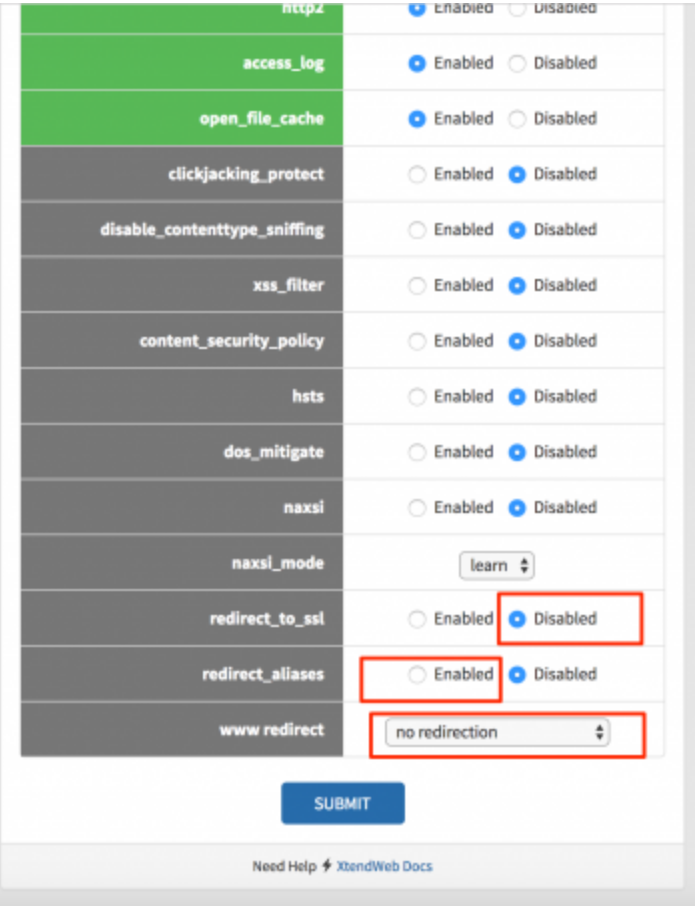
- Check your website is operational. To reconfigure Nginx, click the XtendWeb logo in the top of the page
