The security of your account directly relates to your password complexity and regular update policy. Along with activating 2-factor authentication for RedyHost Client Area, we recommend to have strong passwords for cPanel and your mailboxes.
RedyHost recommends to change cPanel password at least once every 12 months, via the client area https://clientarea.redy.host We do not recommend changing cPanel password via cPanel interface, as this will leave your client area and cPanel passwords out of sync (in which case you won’t be able to use Login to cPanel button from inside your clientarea).
Before changing your cPanel password, consider our recommendations for password complexity. You may use http://passwordgenerator.me to generate strong passwords.
Strong password in cPanel
- password has to be 16 -18 characters long,
- has at least 2 uppercase letters,
- has at lest 2 lowercase letters,
- has at least 2 numbers,
- has at least 2 symbols, such as ` ! ” ? $ ? % ^ & * ( ) _ – + = { [ } ] : ; @ ‘ ~ # | \ < , > . ? /
- is not like your previous passwords,
- is not your name,
- is not your login,
- is not your friend’s name,
- is not your family member’s name,
- is not a dictionary word,
- is not a common name,
- is not a keyboard pattern, such as qwerty, asdfghjkl, or 12345678.
Recommended way to change your cPanel password
To change your cPanel password, login to your RedyHost clientarea, then click Services link as displayed below:
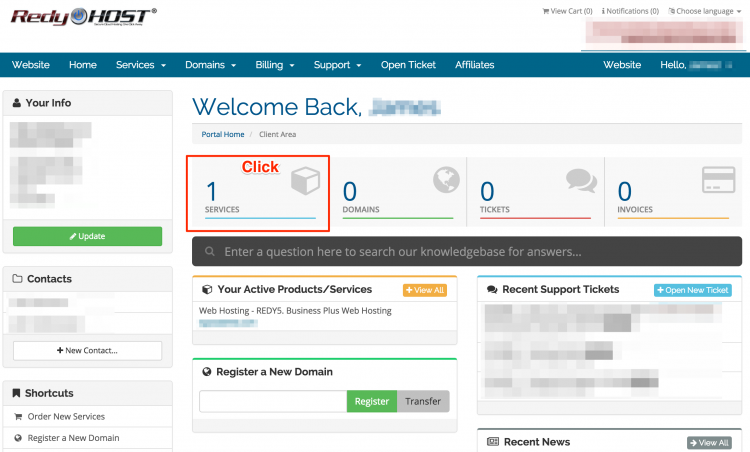
Locate your service that you want to change your cPanel password for and click anywhere in the row to go to service details page
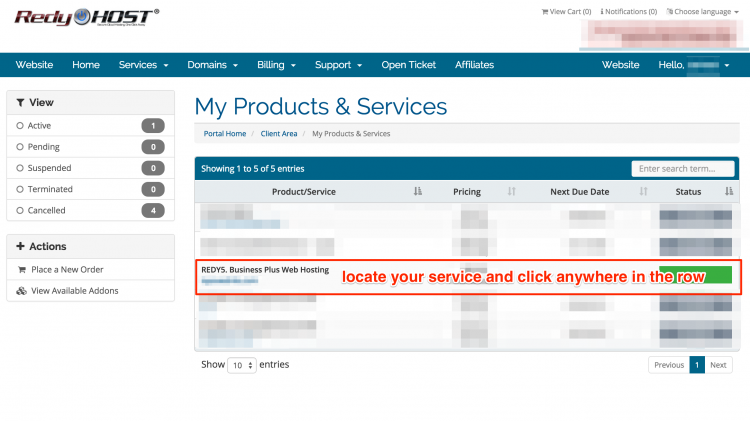
Now click Change Password tab, then enter and re-enter your new password.
Before clicking Save Changes button, ensure the Password Strengh indicator is GREEN and fills the whole area. Otherwise it is likely to be rejected by cPanel. See the password complexity requirements above.
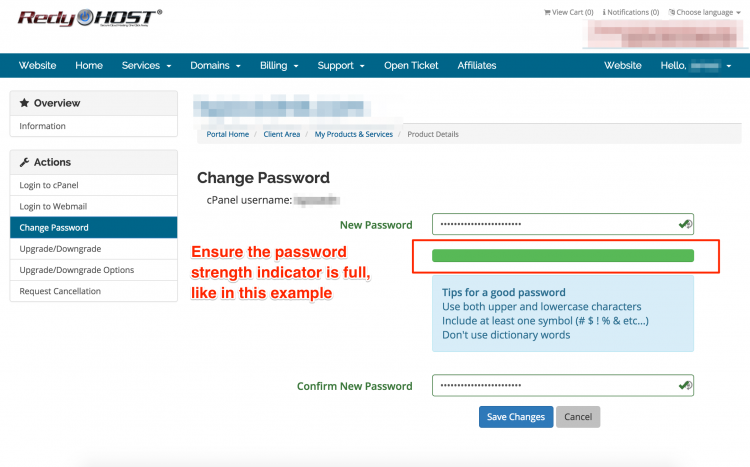
Congratulations! You changed your cPanel password!
