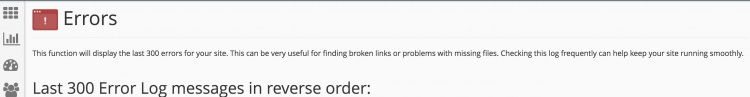If your website returns the 500 server error in your cPanel account, here is how to troubleshoot it:
If you have SSH access to your cPanel account
SSH into your cPanel server and navigate to the folder where your website files are located (typically ~/public_html/)
cd ~/public_html
tail your error log like this:
tail -f error_log
If the file does not exist, please contact RedyHost support
If you have access to cPanel web interface
Login to cPanel and click Errors icon

The Errors page shows the last 300 errors from the errors log: