If you use Dell servers with iDRAC remote access console, you may see the console stops displaying anything (black screen) in XenServer splash screen and afterwards. It still displays server boot prompts, bios and even initial xenserver boot messages. If this is the case, check the GPU pass through in your xenserver. If the option selected is the one like in this screenshot (This server will not use the integrated GPU), it is the reason why iDRAC stops delivering anything after the server has booted.
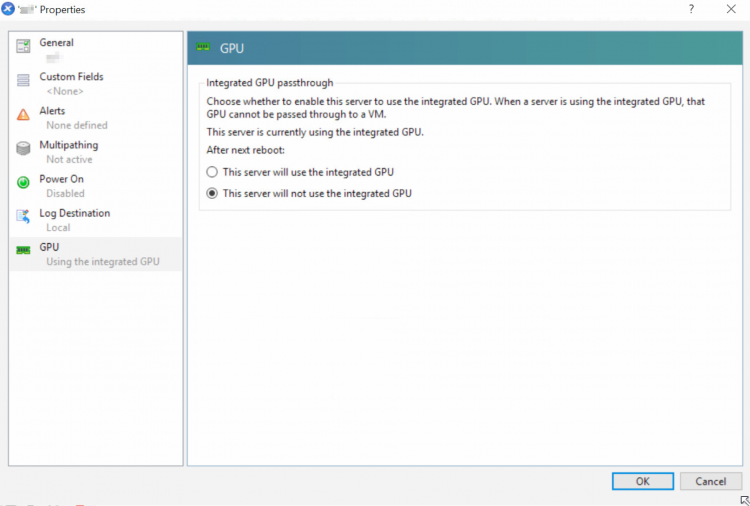
Just change it to ‘This server will use the integrated GPU’ and restart the server to resolve the problem.
This happens when your server does not have GPU card and the only graphics adaptor is being reserved for GPU passthrough use.
